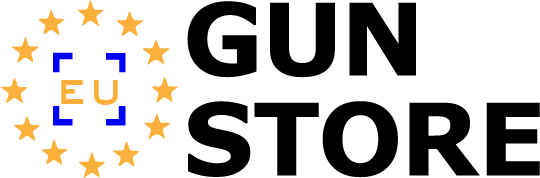How To Shop
You can learn buying basics and key concepts right here.
Step 1: Registration and Sign in
How to register or sign in?
If you are a new customer, open a new custom account as follows: click the “Registration” link on the right upward in the column Sign in. Enter your contact and personal information, read and accept the User agreement and Privacy Policy and click on the “Send a registration” button. Check your e-mail you originally registered with for a message with the confirming of your registration. Now you can sign in entering your User ID and password. If you have been already registered and your custom account is opened, you do not need to register again but click on the “Sign in” button.
Step 2: Purchase order
How to order our products?
Choose the rank of products you are interested in from the menu of listings. After that products will be displayed in the view with the photo, title and price. You can also choose an appropriate size or color of the product you are interested in. To view a listing in detail, simply click on the title or photo. The possibility of inserting the product into the basket will appear. If you know somebody who is interested in our products, you can inform him directly by using our page.
The basket with the total price of your purchase is displayed at the top in the right column. You can look over the basket by clicking on the Show the basket button. You can refine and change the amount of products or delete the product from the basket. Once you want to change the amount of the products, do not forget to click on the “green “ button and to delete the product from the basket click on the “red cross” button. After you have completed your purchase click on the Cash register button. Your purchase is in the basket now and you can follow the Payment methods.
Step 3: Payment methods
How to pay for our products?
- Bank transfer – you can transfer money from any bank in Germany directly to our bank account. After you placed your order we will email you all the bank details you will need to transfer money. As soon as we received your payment we will inform you by email and dispatch your parcel.
- Wire Transfer: We accept payment such as MoneyGram, Western Union, RiaMoney
Step 4: Shipping and handling methods outside EU
For deliveries to other countries customers can use bank transfer or card payment via our bank safe payment gateway. We accept all major credit or debit card. There are different groups according the country and weight of the parcel. All prices includes VAT.
For deliveries to other countries customers can use bank transfer or card payment via our bank safe payment gateway. We accept all major credit or debit card. There are different groups according the country and weight of the parcel. All prices includes VAT.
Step 5: Checkout and Completing the purchase
Check or readjust the accuracy of data and confirm the purchase order. In the case you find out an inaccuracy of data (e.g. incorrect delivery method), click on the “Display the basket” button and the Cash register will appear again. Enter the correct method and correct data. Now your products are in the basket again and you can continue with payment methods. After that you will receive the confirmation e-mail. In the case of problems with completing the purchase order, you can send it directly to our e-mail address: sales@thegunstore.eu (do not forget to add all purchasing details, your delivery address and a cell phone number).
Step 6: Personal collection
The Gun Store Company not only offers you a comfortable delivery to your door via courier but we also offer the opportunity to collect your order in person – personal collection. If you choose this method of collection you will pay for goods in our shop personally. We will confirm the date and exact time for your collection which will suit your needs. Goods can be collected in person on the street Barberini, 31 – 00187 Roma (Italy) (see our contacts with the map).
- On Defence selecting the goods you want to buy.
- Insert it into the Shopping Cart, click ADD TO BASKET, located on each product.
- Go into your Shopping Cart / Pay. This step will take you to Shopping Cart content.
- If you are interested in buying the goods carry on to checkout clicking on the word PAY.
- If you already have an account with us, you can log in and carry on to checkout. Otherwise you can create you new account with us and then carry on to checkout. As a payment option choose Personal Collection – payment in cash. As a method of transport choose Personal Collection. At the end click on the icon CONFIRMED to place the order. You will receive a confirmation on your email.
- We will contact you by telephone and agree the exact date and hour of collection.
(If for some reason we could not contact you within 24 hours of ordering, please let us know about situation)
We will appreciate every opinion or comment that could help us to improve our internet trade services. Thank You.
We wish you a comfortable shopping.
The team of The Gun Store